1
/
of
13
InspireShopper
New RGB Music Backlights Sound Control Smart Night Light
New RGB Music Backlights Sound Control Smart Night Light
Regular price
£24.99 GBP
Regular price
Sale price
£24.99 GBP
Unit price
/
per
Taxes included.
Shipping calculated at checkout.
Couldn't load pickup availability
Introducing the Atmosphere DIY Light Bar - Elevate Your Gaming and TV Experience
Transform your living space into a captivating visual wonderland with the newstyle Atmosphere DIY Light Bar. With its Bluetooth connectivity, this smart and versatile light bar is a must-have for gamers and TV enthusiasts. Get ready to immerse yourself in a world of vibrant colors and stunning visuals.
Key Features:
- Experience vibrant ambient light with the Flow Light Bar
- Perfect for enhancing your TV and PC screens
- Smart sound technology captures and synchronizes sound from video games or movies
- Enrich your visual experience with dynamic lighting effects
- Great for video games, movies, birthday parties, interior decorations, and special occasions
- Choose from a variety of colors: R/G/B/RB/RG/BG/RGB
- Bluetooth connection range of up to 10 meters
- Easy installation on the table or TV screen with mounting brackets
- Energy-efficient and environmentally friendly with low-power LED bulbs
Specifications:
- Working Voltage: AC100-240V
- Input: DC12V/1A
- Power: 10W
- Product Size: 268*48*31mm
Installation:
- Place the light bars on both sides of the table or install them on the TV screen using the provided mounting brackets.
- Connect the light bars to the control box.
- Turn on the adapter and connect it to the control box.
Pairing Your Device With the Happy Lighting APP:
Enhance your control over the Atmosphere DIY Light Bar by pairing it with the Happy Lighting APP. Follow these simple steps:
- Ensure your smartphone or tablet PC is running iOS 8.0 (or higher version) or Android 4.3 (or higher version).
- Download the Happy Lighting APP from the App Store (for iOS devices) or Google Play (for Android devices).
- Turn on the Bluetooth of your smartphone.
- Open the app and click on the icon in the upper left corner to search for "Dream~C00000000****'.
- Tap the device icon and follow the on-screen instructions to complete the pairing connection.
Elevate your gaming and TV experience with the Atmosphere DIY Light Bar. Get yours today and immerse yourself in a world of captivating visuals and vibrant colors.



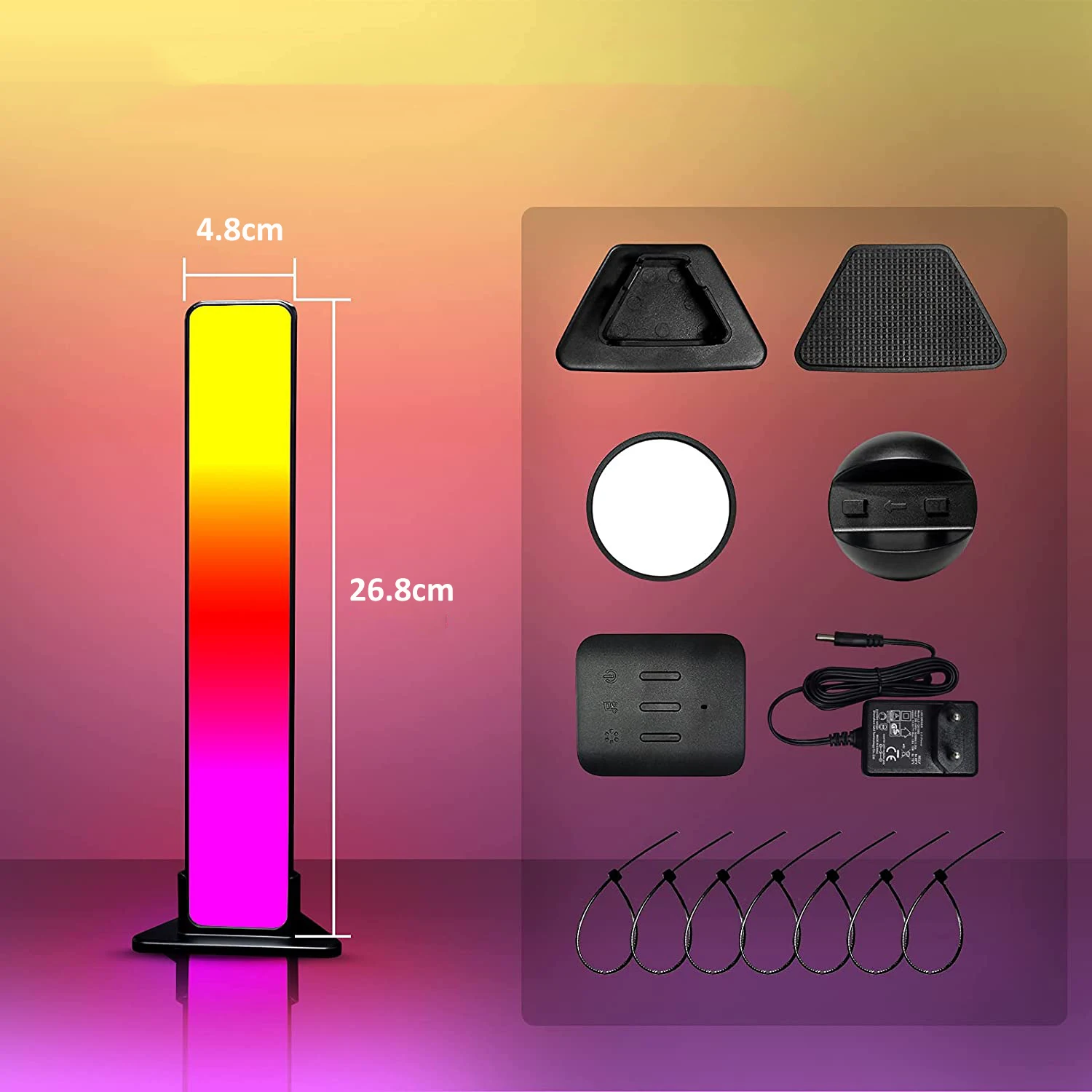






Share


























